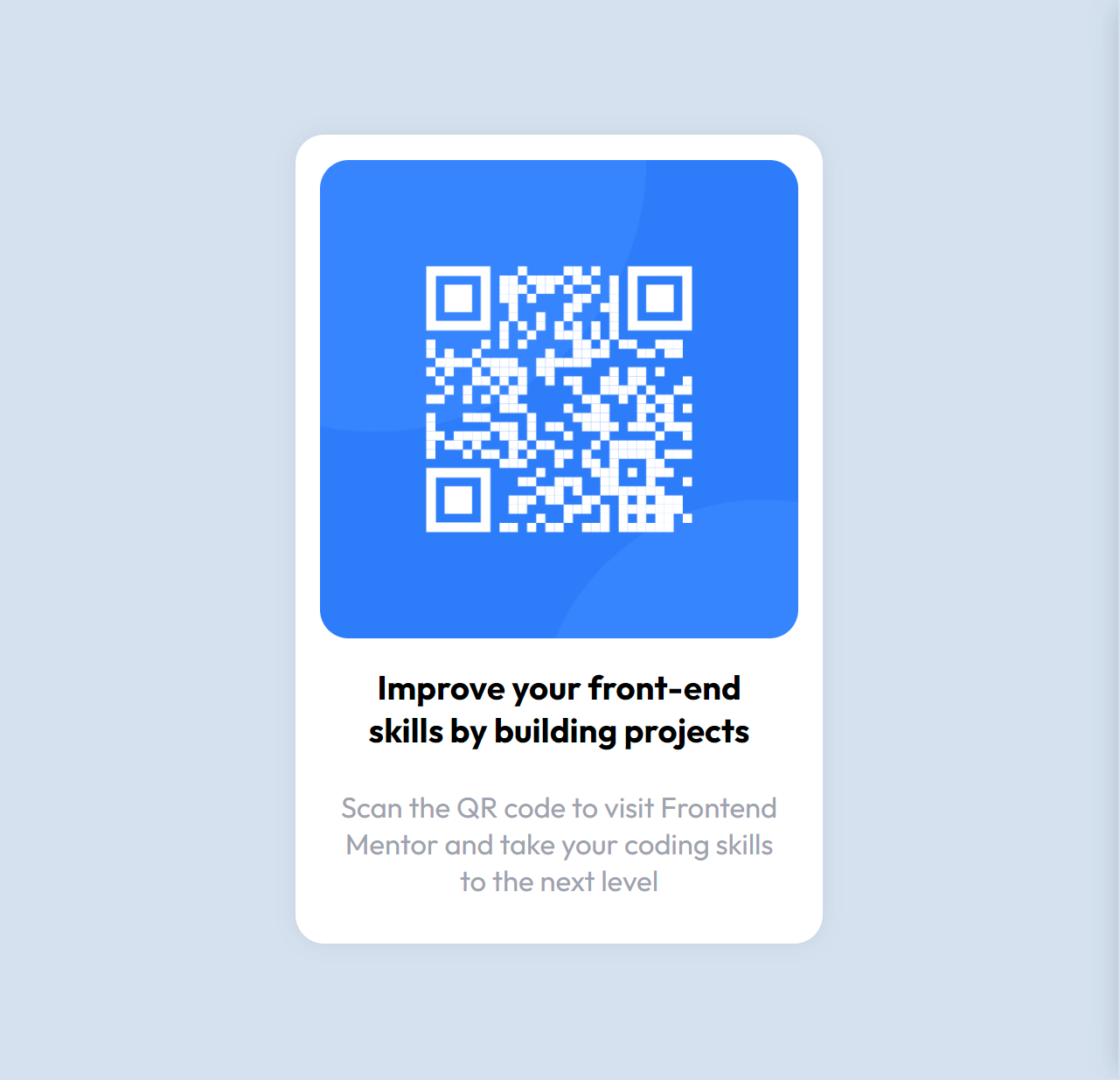Markup
<!doctype html>
<html lang="en">
<head>
...
</head>
<body>
<div class="container">
<img
class="code"
src="./images/image-qr-code.png"
width="250"
height="250"
/>
<div class="text-wrapper">
<h2 class="title">
Improve your front-end skills by building projects
</h2>
<p class="content">
Scan the QR code to visit Frontend Mentor and take your coding skills
to the next level
</p>
</div>
</div>
</body>
</html>
CSS
body {
background-color: #d5e1ef;
display: flex;
justify-content: center;
align-items: center;
height: 100vh;
font-family: "Outfit", sans-serif;
font-size: 15px;
margin: 0;
padding: 0;
}
.container {
background-color: #fff;
border-radius: 15px;
padding: 13px;
display: inline-block;
width: 250px;
box-shadow: 0 0 10px rgba(80, 80, 80, 0.1);
}
.code {
border-radius: 15px;
}
.text-wrapper {
width: 93%;
margin: auto;
display: flex;
justify-content: center;
align-items: center;
flex-direction: column;
text-align: center;
}
.title {
margin: 0;
padding: 10px 0 10px 0;
font-size: 1.1rem;
}
.content {
color: #9da3af;
margin: 0;
padding: 10px 0 10px 0;
}
Result
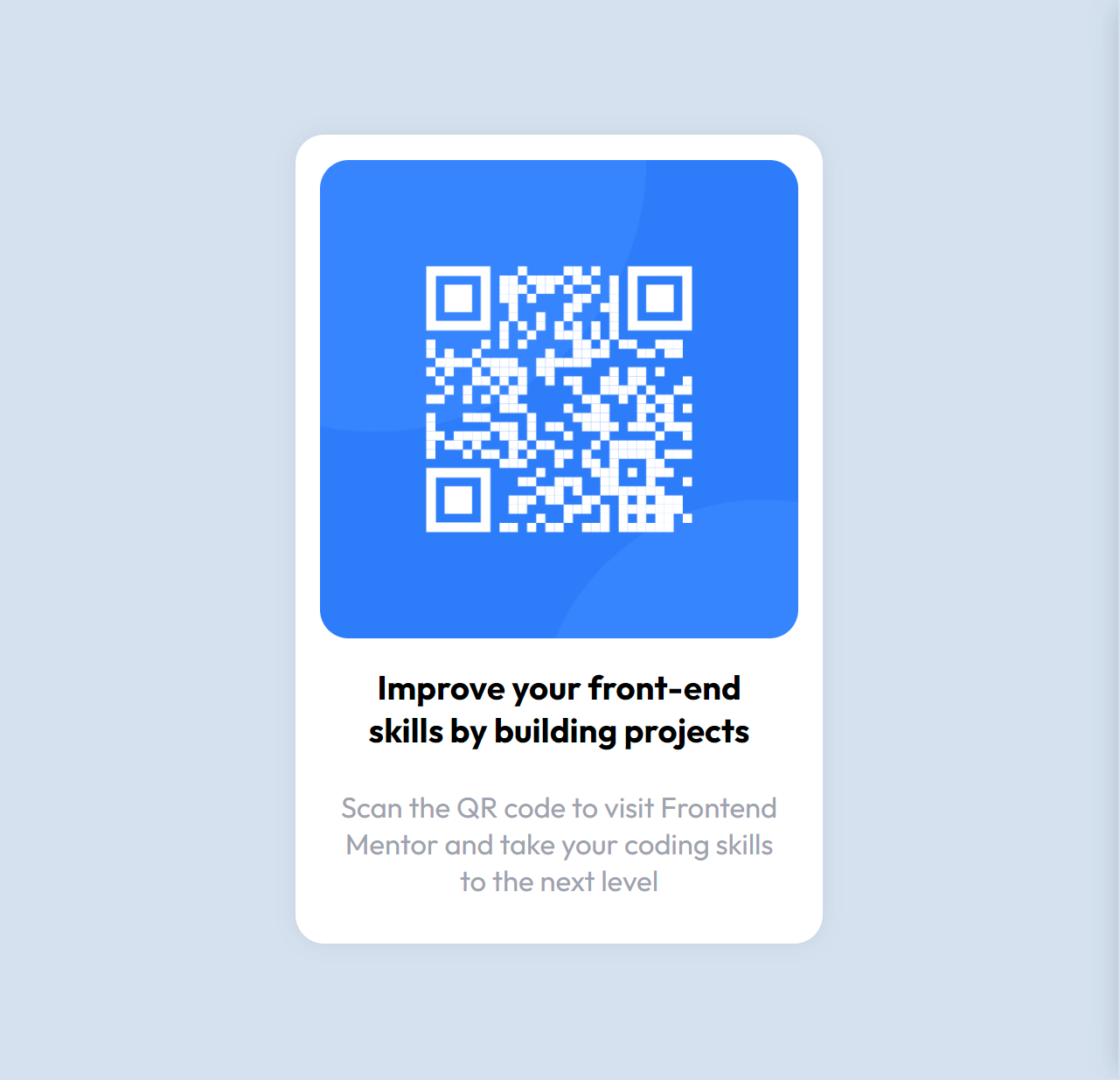
Live Demo